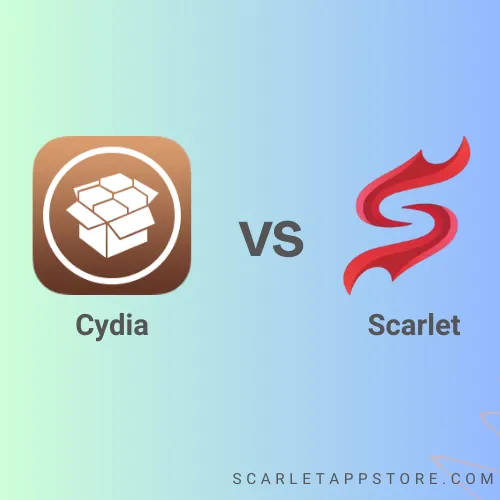Scarlet vs. Cydia: iOS Tweaking Platforms Comparison
What is Cydia?
Cydia is another app store specially designed for jailbroken iOS. It allows app downloads, tweaks, modifications, etc., which Apple’s official App Store does not offer. Cydia was developed by Jay Freeman (Saurik) on February 28, 2008, who transformed it into a platform of choice for users desiring a little more space to operate their iPhones and iPads.

The download of Cydia comprises the installation of a package manager that enables the download of Apple-locked apps and tweaks. Since Cydia requires a jailbroken device, it modifies iOS to provide greater access to the operating system, and thus, open features are not reachable in any other manner.
Table of information (Cydia)
| 🔹 Requirement | 📌 Details |
|---|---|
| 📱 Compatible iOS Versions | iOS 6 – iOS 14+ (Depends on Jailbreak) |
| 🔓 Jailbreak Required? | ✅ Yes |
| 📲 Device Compatibility | iPhone, iPad, iPod Touch |
| 💾 Storage Space | At least 100MB free space |
| 🚀 RAM Requirement | Minimum 1GB RAM (Better performance on 2GB+) |
| ⚙️ Processor | A7 chip or newer (Works on older devices with limited support) |
| 🛠 Installation Method | Jailbreak tools (Checkra1n, Unc0ver, Taurine, etc.) |
| 🌐 Internet Connection | Required for downloading tweaks & updates |
| 🔥 Security Risks | Higher (due to system modifications) |
| 🏆 Alternative Options | Scarlet, AltStore, Sileo (for newer jailbreaks) |
Cydia-Compatible Devices
Cydia is compatible with jailbroken iPhones, iPads, and iPods; iOS versions support jailbreak.
Cydia Features
App & Tweak Repository:
Cydia supplies a vast database of customization and customization of third-party apps.
System Modifications:
With Cydia, users can tweak system settings, change UI elements, and customize gestures.
Theming Support:
Cydia enables customization of fonts, icons, and interface elements, allowing users to personalize their devices beyond Apple’s default options.
Exclusive Tweaks:
Jailbroken devices gain access to powerful tweaks, such as advanced file management tools and system enhancements, that are unavailable through the App Store.
Multiple Repositories:
Users can add custom sources to expand the selection of apps and tweaks, giving them access to a broader range of features and tools.

Benefits of Using Cydia
Complete Customization:
Cydia removes Apple’s restrictions, allowing users to modify their devices extensively, from UI changes to advanced system settings.
Free Access to Paid Apps:
Specific repositories offer premium apps for free, though users should be aware of harmful filles that is why always choose a trusted source to get the app you want.
System-Level Tweaks:
With Cydia, users can optimize their device’s performance, enabling improved multitasking and battery life.
Advanced File Management:
File management apps like Filza, available through Cydia, provide access to iOS file systems.
Bypass Restrictions:
Cydia allows users to overcome Apple’s limitations, enabling the installation of third-party apps, system tweaks, and additional features that enhance the overall iOS experience.
What is Scarlet iOS?
Scarlet iOS is a fresh new third-party application installer that gives an alternative, jailbreak-free way of obtaining hacked applications, emulators, and tweaks. Unlike Cydia, Scarlet never compels anyone to jailbreak their device since it provides an alternative, much safer way to obtain extra functions without compromising one’s iOS security.

Features of Scarlet
Jailbreak-Free Installation:
Scarlet is not a jailbreak-based installation, so it is readily available and safer for those who don’t want to hack their iOS system.
Modded & Tweaked Apps:
It provides access to thousands of modded apps, such as tweaked social apps, enhanced productivity apps, and gaming mods.
Emulator Support:
Scarlet allows users to download gaming emulators and play old console games on their iPhone or iPad without a jailbreak.
User-Friendly Interface:
The site’s clean and simple UI allows users to download and organize apps and browse easily.
Certificate Management:
Unlike most third-party app installers, Scarlet includes in-app certificate management, which reduces app revokes and ensures increased app stability.
Direct IPA Installation:
The user can sideload their own IPA files, giving them app installation control without complete reliance on the Scarlet app repository.
Regular Updates:
The app is updated constantly to be compatible with newer iOS versions and to eliminate bugs with a seamless user interface.
No PC Required:
Contrary to the need for a PC or Mac for regular sideloading practices, Scarlet enables installing apps directly on one’s phone without additional hardware.
Is it safe to use Scarlet ios?
Scarlet app is completely safe because it does not involve jailbreaking, which minimizes security threats or any other risks. Because it supports the installation of third-party apps, users must be cautious and only download third-party applications from trusted sources to prevent viruses or security threats.
Scarlet iOS vs. Cydia: Key Differences
| Feature | Cydia | Scarlet iOS |
|---|---|---|
| Jailbreak Required? | ✅ Yes | ❌ No |
| Available Apps | Jailbreak tweaks & apps | Modded apps & emulators |
| Security Risks | 🔴 High (due to jailbreak) | 🟢 Lower (no jailbreak needed) |
| Installation Process | ⚠️ Difficult | ✅ Simple |
| Customization | Full system customization | Limited to tweaks & apps |
Which One is Better?
Cydia is better if you want profound system modification and proprietary jailbreak tweaks. But if you want a safer, jailbreak-free method of installing modded apps and emulators, Scarlet is the way to go. Your decision depends on how much control you want over your device and how much risk you will take.